If you are serious about promoting your business, you need to learn how to get Followers on Pinterest.
Here is my ultimate guide on everything you need to know about getting Pinterest followers. The best part? This method, (along with some of my other key strategies you will learn once we have covered this) has helped me get over 223,000 visitors to my blog. So that means you can easily do it too! Getting followers means getting traffic to your site, and that’s how you can make money and promote your your business.
Today you will learn:
- How to set up a Pinterest account
- Create your own Pinterest boards + Pinterest Hints & Tips
- How to get Pinterest followers
- How to keep a balanced Pinterest profile (not spammy)
- How to keep track of your work
- The Do’s and Dont’s in Pinterest
- Rules of following & unfollowing
Why Pinterest?
Pinterest is one of the highest-grossing social networking platforms.
In fact, a recent survey from Business Insider revealed Pinterest is the #1 social media site for online shoppers, beating out all others, including Facebook, Twitter, and Instagram.
55% of those surveyed said Pinterest was their favourite, mainly due to the image-based designs.
By comparison, Facebook only had 12% of the vote, which really says something about how much Pinterest is valued.
This makes Pinterest one of the best places on the net to do business.
Part One: Create a Business Pinterest Account 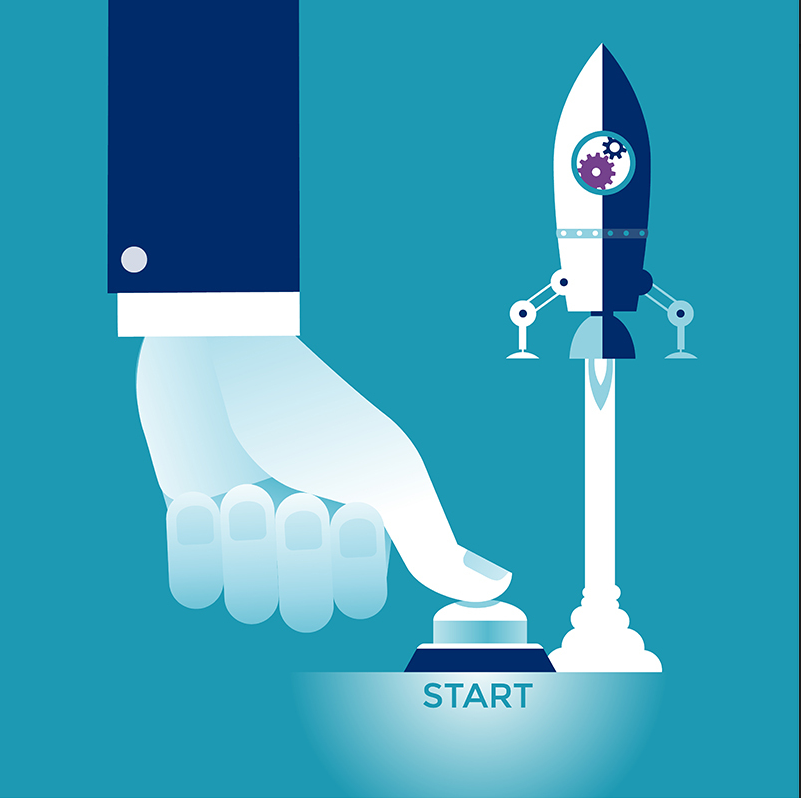
Creating a Business Pinterest account is very simple. If you already have a regular personal account, you can convert it to business one at www.business.pinterest.com , and yes, you can keep your personal account in parallel with your new Business account.
I recommend creating a business account because they have extra added benefits such as marketing-centered features, like analytics, to help you track your goals. If you don’t have a Business Account, you can set one up at
If you don’t have a Pinterest account yet, you can easily set one up here, simply follow the prompts and you will have your new Business Pinterest account set up in no time!
Once your account has been created, Pinterest will try to help you get into the right spaces that fit your interests. You will need to select the topics related to your niche. Example, if your niche is Weigh Loss, you might want to select related topics such as Healthy Food, Fitness, Motivation etc.
Based on the selections you make, Pinterest will automatically hook you up with people they think you’ll like to follow. You can immediately unfollow them or not, that’s up to you.
Part Two: Creating 10 Boards & Profile
I recommend creating 10 boards that match your niche. Using the weight loss example, your boards could be about recipes, detox, supplements and so on.
Here is an example of how I’ve set up one of my profiles:
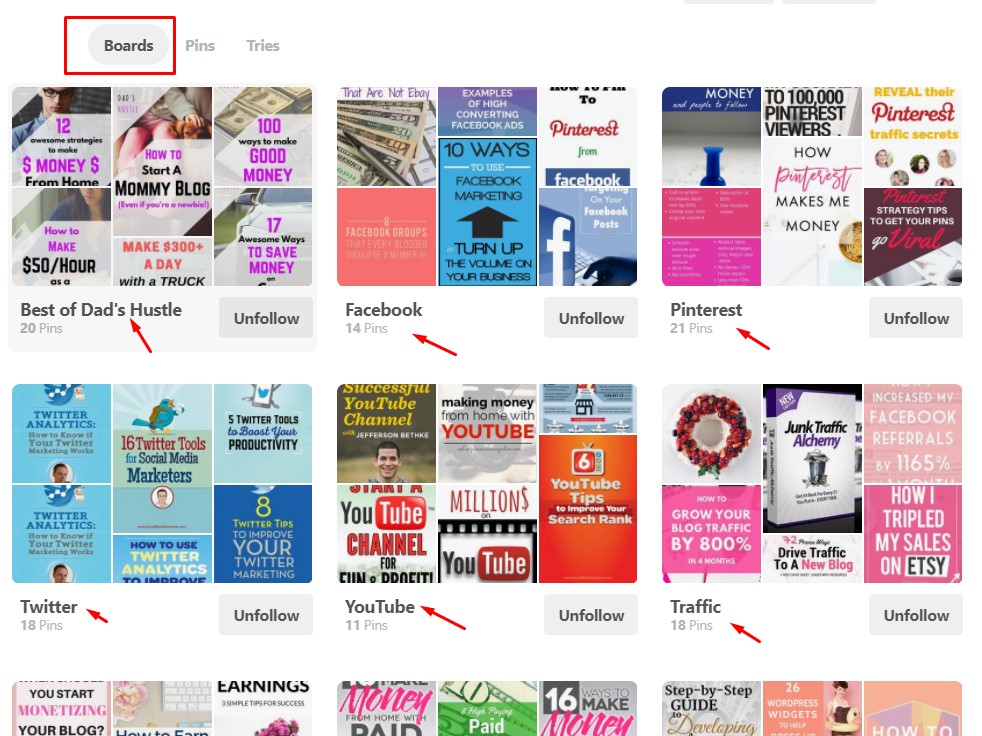
My profile is about “online marketing”. So as you can see, I’ve added boards to cover different things within “online marketing” – YouTube, Twitter, Traffic etc.
Once you have your 10 boards created, you will need to add some content. Pinterest has a simple-to-use search board, so type in a few keywords related to your niche and you’ll find all sorts of images and memes you can pin to your board. Fill your boards with pins so they look interesting and attractive.
People love content, so the more you have; the more people will be inclined to follow your profile.
Your Profile
It is important to add as much information as possible to your profile so it looks nice and complete. This will help you get more followers and you will have better chances of getting accepted into group boards.
Add a real picture of your and/or your family. You’ll want your picture to be a good one that reflects a wholesome image.
Once your picture is up, you’ll do the same with a friendly and warm ‘about you’ section. Share a little bit about who you are and your goals. Show how driven and passionate you are about your niche in an inviting way.
Part Three: Find Profiles to Follow 
These next two parts are going to be where you put the work in to getting followers on Pinterest. Remember, Pinterest is a social network that allows people to group together based on interests and likeminded goals. Finding people to follow is easy if you know where to look.
In the search bar, type in ‘weight loss’ and click on ‘People’ at the top. This will pull up all the different profiles associated with the weight loss niche. There should be a wide variety of profiles to choose from with a varying number of followers each.
Then, just start following people. It’s as easy as that.
Not everyone will follow you back. You should expect a return between 1% and 15%, but it can be higher if you go after the targeted audience. Later in the blog, we’ll show you how to boost your chances of getting a follow back.
Part Four: Follow 100 Profiles Each Day and Why Not More
Keeping up with part three, you should limit your follows to 100 per day. The reason why this is has to do with Pinterest’s strict anti-spam stance. If you go in and start randomly hitting the follow button, the site will catch on and block you from adding more.
While 100 profiles is a good total for the day, you also shouldn’t do more than about 20 per hour. You might get away doing more, but it’s best not to push the spam filter and risk getting your profile banned.
Part Five: Here is How You Can Easily Keep Track of Your Work
Part of the process of gaining followers involves unfollowing. We’ll dive more into this in a later part, but you’ll want to keep track of every person you’ve followed. This is where the extra work comes into play, but it’s so worth it in the end.
You can go to my website at www.caffenatedblogger.com/pinterest to get a free template already prepared to help you track. All you have to do is right click on each profile, copy the link, then paste it into the template. Once you’ve pasted it, be sure to add the date you followed the account next to it.
Trust me. This will improve your results.
Part Six: Boost Results
If you want to find the high percentage followers (meaning there’s a higher chance that they follow you), look for Group Boards in your niche that have tens of thousands of followers. For example, if you find a weight loss page with 45,000 followers, you’ve found gold!
Their followers are more likely to follow you because they’re interested in the weight loss niche. You know they’re interested, because they followed the page. With Pinterest, you can follow the followers of the page. This is a great way to target your chosen audience.
Watch this video to learn How to Find & Join Awesome Group Boards:
Another great way to spot profiles most likely to add you back is by looking at their follower count. If they’re following a lot of people, but have a small number of followers, then that’s a high-percentage follow! They’re out there using this same exact advice, making as many follows as possible to grow their page, meaning the chances are good they’ll follow back.
Part Seven: Important Ratios to Keep You Safe
To keep your profile from being labeled as a spam bot by Pinterest, you need to do the diligent work of keeping to a specific ratio of follows. We’ve talked about adding 100 people per day, but do not go above 1,000 follows until you have at least 50 followers. This is really important! It’s looks bad when you come across a profile with a ton of follows, but no followers.
Users will be less likely to trust you and that’s the last thing you need. Also, as already mentioned, Pinterest will stop you from adding more if you go over their threshold. This ratio seems to work out fine. Take your time and do it the right way for the greatest success.
Part Eight: Why You Need to Unfollow
It’s important to try and keep your net follows even balanced. For the same reasons stated in part seven, if you have too many follows, but hardly no followers, it looks bad and gives off a spammy feel. Therefore, you should track every profile you follow.
Wait five days to give them a chance to follow you, then unfollow them. Soon, you will have a balance. If you add 100 per day, then remove 100 per day.
Part Nine: Follow Back and They Will Stick Around
Eventually, you’ll get a ton of follows pouring in. As they do, be sure to follow them, or you risk them pulling back and unfollowing you. Go to your profile and click on “followers” to see the full list. You should be able to visually see which profiles you’re following and those you’re not.
These are the steps I take to get a lot of traffic from Pinterest. I get tens of thousands of hits to my niche websites from Pinterest every single month by following these same steps. It will take some time and diligent work, but the gains are SO worth it.
To make things easier for you I have included my training video on How To Get Pinterest Followers Fast. In the video you will see my live demo and learn everything you need to know about this topic.
To get my complete free Pinterest Course, visit my blog at https://www.caffeinatedblogger.com/pinterest/
If you would like to learn How I Got 223,000 Pageviews to My Blog, check out my article on my blog www.caffeinatedblogger.com/pinterest-traffic
